Comic-Making Tutorial 007 - Faces & Bodies
See the video HERE
- - - - - - -
Hi folks today we're going to look at creating a portfolio, or library of images for your characters.
FACE PORTFOLIO
One of the many good things about digital art is the fact that you do not have to draw the same figures over and over again. A good drawing of your character's face can be saved, copied and pasted an unlimited number of times. This is great news, for two reasons: 1 - It saves time and 2 - it means your character's look will remain consistent.
For each of your main characters, create a portfolio of faces. You will need both a variety of angles AND a variety of facial expressions. For example: facing forward (which we will call "front"), profile ("side") and a 3/4 profile ("34"). Make these three with neutral expressions, then a speaking version ("talk") plus any other expressions you may need such as smiling and shouting. This gives you 3 by 3, 9 images in total.
That might sound like a lot, but once you have done these you never have to draw them again, which is obviously a great advantage. Obviously each profile and 3/4 shot can be horizontally flipped from right to left if your character's face is symmetrical. (Image, Transform, Flip Horizontally)
And don't reinvent the wheel. Start with a neutral version and then only change the elements you need to rather than re-drawing the whole thing. For example, the talking version will have a different shape mouth, obviously, but everything else should be the same.
MOVING EYES
Another thing to consider is the position of the eyes. If you draw a character who is looking directly forward, *out* of the panel, it looks as if she is looking directly at the reader. This is called "breaking the fourth wall", breaking the imaginary barrier between the real world of the reader, and the fictional world in which your story takes place. You may want this if your character *IS* talking to the reader, otherwise you will want to avoid it. The only other occasions where she will be looking straight out of the panel is if you are telling a story from the point of view of another character who is talking to her, or if she is appearing on a TV screen or something similar.
Mostly you will want your character to be looking in the direction of other people or events within the panel. A way to avoid having to re-draw her eyes and/or face for different expressions is to create a moveable template.
Make two copies of your original image. In the first, block out the eyes with a solid colour. In the second, isolate the eyes and draw the whole of the iris.
You might want to redraw them on paper, or you can just create perfect circles using the paintbrush tool. Create a new layer. Select a sharp-edged circle and increase the size until you have the right size to completely cover the iris, the coloured part of the eye.
Make a black solid circle. Reduce the size by about 10px and choose the iris colour. Reduce the size further and make a smaller black circle for the pupil.
Now choose white, or an off-white and fill in the rest of the layer.
Now copy your face with no eyes and paste as a new layer onto your floating eyes. Select the solid colour here and edit, clear. Now you have a template with eyes you can move left, right, up and down. Save this as "moving eyes" and you can create any number of different expressions from this one file.
One other thing you can do very easily to change an emotional expression is the position of the eyebrows. Raised eyebrows can show surprise or shock, lowered eyebrows show confusion or suspicion. Lowered eyebrows angled down towards the nose shows anger.
ROTATIONS
Ok so now you have a steadily growing portfolio of images of your character and she can look in different directions. But what if you want her to look UP? Or down?
Well, you could redraw the whole image again, which would be a lot of work. Or maybe you could scan the original drawing at a jaunty angle? You would still have to redo the details though.
We're not going to do either or those things. We're GOING TO *CHEAT.*
Open SketchUp. Create a simple block. Import your image onto this block. Select the block, or just the surface, and use the protractor tool to rotate the image. Now zoom in to get maximum detail and resolution, and screen grab: On a PC, 'Print Screen' button. On a Mac, Shift+Alt+3.
In GIMP, paste as new image. Select and copy the main image, paste as new image. Delete the background colour and resize as needed.
CREATING SEPARATE HEADS AND BODIES
If you want to make faces which are detailed and consistent it is good to work on them at maximum screen size. You can then draw the bodies separately and then join them together by resizing the head shots. Usually the head will be about 1/5th the height of the body.
The only problem with this is that the line width will be different and it will look very strange: your character's body will be made of lines much thicker than those that her head are made of!
A way to fix this is to create a version of the head shot with much thicker lines which you can then superimpose.
Take a pure black and white version of the head and use gaussian blur, about 2 points to 3.5 ... then filter, artistic, cartoon. Both values to maximum. copy and paste this on top of the original, select white and clear. select all, copy visible, paste as new image. Clear out the bg colour and resize.
A quick note on resizing: If you need to resize an image more than once, always go BACK to the original size FIRST. If you go to 90% then from 90% to 60%, etc, you will lose quality.
BODY LANGUAGE
Think about how your characters' body language expresses the tone that you want to get across.
If you are going for a realistic or semi-realistic style it is a good idea to use reference images. This is particularly true when you want to create 'action' shots, anything with a sense of energy or movement, such as fight scenes. For most things, these images are fairly easy to find on the internet. Just type in 'man running', etc.
For fight scenes you can use images of boxers, martial arts, etc.
Videos are also a good source of images, you can pause them to find the exact pose you are looking for.
If you cannot find exactly what you are looking for you may have to use a little imagination. For example, you may want a picture of a woman flying through the air like a superhero and you cannot find any.
Think about what ELSE that looks like... Search for pictures of a woman SWIMMING underwater instead.
The face is the most emotionally expressive part of the body. The *second* most expressive is the hands, so pay attention to these when you want to convey particular emotions.
A clenched fist shows tension, splayed fingers show surprise, etc. It is worthwhile looking for reference images to study to get the positions right.
If you cannot find what you need, you could ask a friend to pose for you. Failing that, pose yourself in front of a mirror. Even better, film yourself and play back the video, which you can pause at the right moment. Quicktime is a good free program for this.
Body language in general is very important. If you want to convey as tense atmosphere, you don't want a character standing in a relaxed pose.
Look at pictures of sports players during a game, not running or kicking the ball, but sort of 'on their toes' - arms and legs slightly flexed, maybe one heel off the ground, fingers loosely splayed...
Imagine the feeling you want to get across and think what your body posture would be like in that situation. Put yourself in your character's shoes and look at how it changes your own body language.
That's all for now. I hope you found this useful. If so, and if you have any other ideas of your own, please let me know in the comments. Thanks for watching.

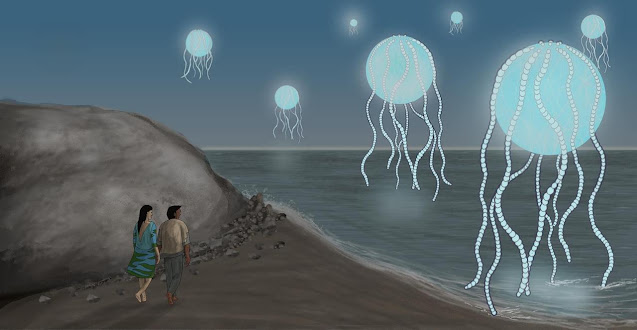
Comments
Post a Comment